
In a recent webinar, we posed an important question to attendees: How do you currently track important company dates (annual reviews, license expirations, progressive discipline timelines, etc.)? The results were startling:
- 40% of attendees reported tracking these dates via spreadsheet
- Another 40% worked entirely off of memory or notes
- Only 20% reported using a calendar/scheduling system or other workflow software
While spreadsheets, sticky notes, and your trusty noggin’ may have done the trick a decade ago, relying on these methods in the current employer landscape can have dire consequences. It leaves you at the mercy of human error (forgetfulness, delays when other projects pop up, etc.) Unfortunately, the ripple effect can decrease productivity, negatively impact retention, and even put you at risk of non-compliance.
What is Workflows?
Workflows is an automated task and notification system. It is designed to streamline workplace communication while engaging both employees and administrators. With Workflows, employers can:
- Set up date-based tasks and reminders
- Disseminate important communications
- Update company policies
- Collect important payroll information
With that in mind, here are 10 reasons to start using Workflows today.
1. State-Mandated Harassment Prevention Training
These days, many states including California, Illinois, Maine, Delaware, New York, and Connecticut have issued state-specific harassment prevention training mandates. Unfortunately, Harassment Prevention Training (HPT) administration can be tricky. Each state has its own requirements, and often these requirements vary for supervisors and employees.
With Workflows, you can task employees and supervisors to complete their respective trainings with our state-compliant HPT templates. Users will receive a certificate of completion added to their My Files cabinet. Additionally, you can set up notifications and tasks to let users know when they’re due to retake their training.
2. License Expirations & Renewals
If you work in an industry that requires certain licensing, Workflows is a great way to make sure these stay up-to-date. By adding a “next date,” you can create workflows around expiration dates for each license or certification. Then, Workflows will automatically send notifications to users to renew and submit documentation of their renewal.
Top Tip: In addition to medical licenses and professional certifications, this is also a great way to track Drivers’ License expirations if you have employees driving for work!
3. Performance Reviews
In many organizations, performance reviews are disjointed, unorganized, and not administered uniformly across the organization. When you complete Performance Reviews using the Reviews tab in SDP Connect, this can significantly streamline your process!
Just be sure to enter a Next Review date when adding the review.
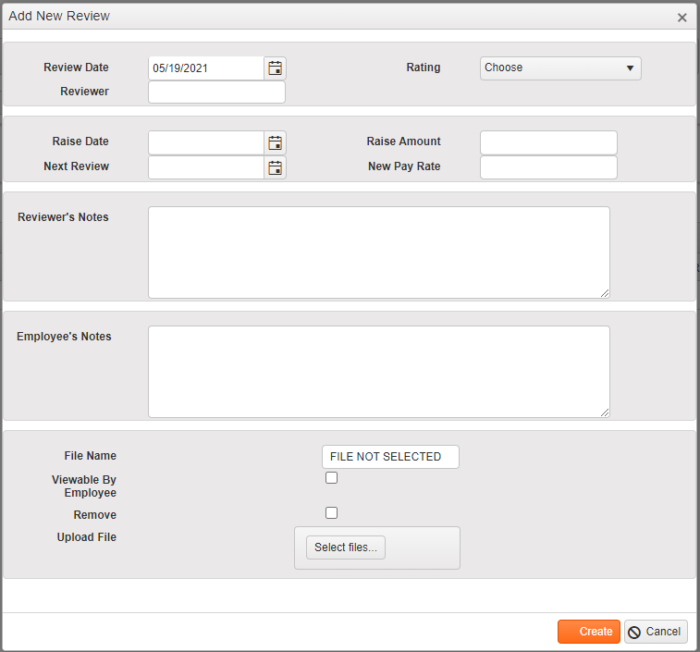
Then, head over to create a new Date-Based Workflow with the Date Selection Criteria Trigger Type as Employee Review. Once an employee’s Next Review date meets the criteria you specify (for example, is 30 days away), you can create tasks and notifications for the employee and their supervisor.
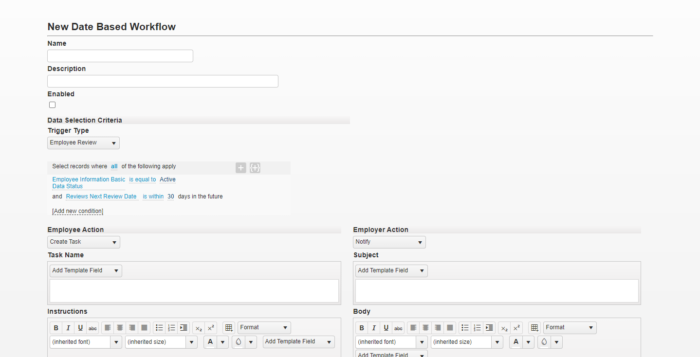
To illustrate, here at SDP, we have Quarterly Reviews. Workflows have been so helpful in streamlining this process by notifying our team when it’s time to fill out their self-review and schedule a one-on-one with their Manager.
By adding the Next Date at the time of the review, we ensure that the next review won’t get forgotten or postponed until later down the line due to busy schedules.
Top Tip: If your company has its own review form for performance reviews, not to worry! You can upload this to store in the system in the Upload File section of the review.
4. Company Policy Changes
With changing CDC guidance, handbook policy addendums, and mandated employee notifications, the past year has been very challenging for many organizations. If you didn’t have a simple process to administer these notifications before, they probably caused a lot of strain on your business throughout the pandemic.
With Workflows, whenever there is a change or update that you need to communicate, you can simply create a Review and Approve campaign. This will send a task for the employee(s) to review and approve the communication. You can send the workflow to your entire team, or filter by department, location, or other criteria to only send to specific workers.
Additionally, you can configure the confirmation text, whether or not to include a signature field, if you would like a popup with your message when the employee logs in, and if you want to require approval before the employee can continue to their portal.
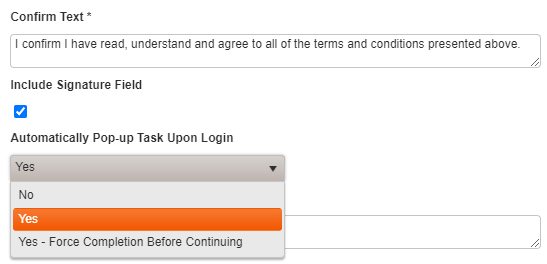
5. Collecting & Updating Employee Information
Usually, when clients see our Onboarding Module functionality, one of their first questions is, “Can I use this for my existing employees?”
The reality is, most of us weren’t HR pros when we started our business. Recordkeeping may have been a little spotty for our older team members! If you find that you’re missing information for some or all of your employees, Workflows are a great option to “re-onboard” your employees.
You can create workflows with criteria like “if an employee’s email address is blank, create a task for them to update this in their employee profile.” Or, you could create a workflow to create a task for all active employees to check that their emergency contacts are up-to-date and their W-4 is accurate in their employee portal.
6. Birthdays & Anniversaries
If your business is big on celebrations, then creating workflows around birthdays and anniversaries can be a great morale booster! For example, you could set up a workflow to notify a supervisor of all of their employees’ birthdays in a given month, or create a task for a supervisor to write their employees a “Happy Anniversary” card and take them to lunch for their work-iversary!
Top Tip: Bonus points if you create a Custom Field to track employees’ favorite birthday cake flavor or birthday treat in their employee profile to surprise them on their special day!
7. Employee Training & Skill-Building
Professional development is critical not only to your organization’s growth but also to employee retention. That’s why it’s so important to invest in ongoing education for your team.
SDP’s Learning Management System module allows you to build out custom company training for your employees. Based on each employee’s career path and individual goals, you can use workflows to task users to complete their personalized training plan in their ESS portal.
As an administrator, you’ll be able to track their progress in the Workflows module. Then, you can check in with your team to get feedback and improve your curriculum for the future!
Contact us to add Workflows in SDP Connect here.
8. New Hire Check-Ins
According to the 2017 Brandon Hall “Evolution of Onboarding” study, 51% of organizations report most new-hire attrition occurs during the first six months of employment.
To better keep a pulse on how your new hires are feeling, their job satisfaction, and training retention, you can create workflows to check in with them. For example, sending tasks to your new hires’ supervisor to schedule a one-month, three-month, and six-month check-in.
Experiment to find what works best for your organization, and track improvements to your new hire retention rate over time!
9. Progressive Discipline
Similar to Review workflows, you can also create workflows around progressive discipline. When you track performance issues in the Events tab on an employee’s profile, you can create campaigns around the event code, event description, and even event date.
In SDP Connect, we create several default event codes for you. However, to really make the most of this system, you can fully customize your event codes to meet your organization’s needs. For example, common events we see are absence, tardy, final warning, etc.
Simply click on the HRIS Administration module. Then, select Payroll and Setup > Miscellaneous Configuration > Event Codes!
10. Whatever You Need
Ultimately, we’ve found that the clients who benefit the most from Workflows are the ones who customize the processes to meet their unique business needs. The possibilities are endless, so we strongly encourage you to get in the system and start building!
To get started, think about the ongoing projects, dates, and tasks you currently manage in Outlook, a spreadsheet, or a pile of sticky notes on your desk. Then, start brainstorming how you can use reviews, events, and different types of Workflows to automate and streamline those manual processes.
If you ever need help figuring out the best way to execute a Worfklow in the system, give us a call at 866.946.2032 to speak with one of our Client Advocates! We’d be happy to help you out.
Let’s Talk
Is your organization already taking advantage of the Workflows module in SDP Connect? Or are you finally ready to get started after reading through these 10 practical uses? We’d love to hear in the comments below how your organization uses these campaigns for your own unique needs. And if you don’t yet have the Workflows module in your portal, then let us know here!
Lastly, don’t forget to follow us on Facebook, Twitter, and LinkedIn for even more business tips & news!
Photo by Christina Morillo from Pexels
