
One question our HR Team hears all the time is “How should I organize my employee files?” We recommend having five separate files for each employee. Here’s what those files are and the employee information to keep in each one.
1. I-9 File
First is your I-9 File. Employers should keep all Form I-9s in a master file or three-ringer binder separate from personnel files.
According to U.S. Citizenship and Immigration Services (USCIS) retention requirements, these forms should be retained for three years after the date of hire, or one year after the date employment ends, whichever is later.
Lastly, employers have the option of whether or not they would like to choose to store copies of additional identity documents. However, it is important that whatever you choose, the decision is applied equally for all employees moving forward once the decision was made.
2. Medical Files
Next, employers should keep a Medical File for each employee containing everything related to an employee’s medical history. For example, health insurance enrollment forms.
It’s important to separate this file because you cannot legally base personnel decisions, such as who gets promoted and who doesn’t, on an individual’s medical history.
Further, various privacy laws and the Americans with Disabilities Act (ADA) require that you keep confidential employee medical records separate from basic personnel files. The retention period will depend on the type of record.
3. Personnel File
Third is the Personnel File. This file should contain items that were a factor in the employee’s hiring and employment. You should also include any items that could affect the employee’s future employment. For example, performance reviews and corrective action records.
4. Payroll Records File
This file should contain the employee’s W-4 and any other payroll-related documents containing the employee’s SSN or other protected information, including garnishments.
5. Injury File
Finally, we recommend keeping a file for any employee who is injured while on the job. This file should contain workers’ compensation claim records and injury reports, and any additional medical records pertaining to the injury. It’s okay to start this file only if an employee suffers an injury on the job.
Storage of Employee Files
Employers should keep these employee files in a secure location that is only accessible to those in the HR function or with a legitimate need to review the information. For instance, in locked cabinets inside a locked HR office.
Employers can also store these files electronically if it makes more sense for your business. Just ensure that it’s well secured and backed up to prevent data loss.
There are specific requirements for storing I-9s electronically, which are probably good standards for any kind of electronic data storage. If you’d like more information about that, search for “I-9 storage” in the HR Support Center.
Employee Recordkeeping in SDP Connect
If you’re looking to cut back on your paper usage, streamline processes, or minimize the risk associated with physical copies, then SDP Connect is a great option for storing employee files.
In the Employee Management module, you can click on an employee to view their profile.
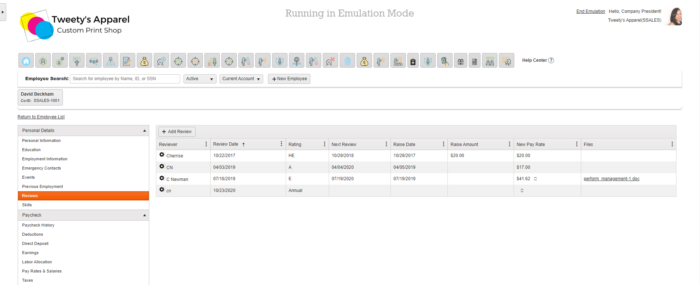
The Personal Details tab, including the employee’s Previous Employment, Reviews, and Skills subtabs house the employee’s Personnel File information.
Next, the Paycheck tab serves as the employee’s Payroll Records File. Here, you can find employee payroll history, deductions, pay rates, tax history, etc. If you’re using Employee Self-Service (ESS), you can give employees access to update their W-4 electronically through their employee portal. This will automatically update their record and save a copy of the updated W-4 to their profile.
Finally, the built-in electronic My Files filing cabinet and Events tabs can be configurable to conform to your business processes and needs. For example, it may make sense for you to use Event Codes to track employee injuries. Or, you may choose to use the My Files section to house employee medical records.
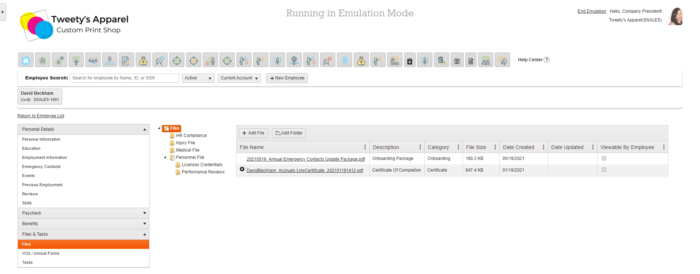
Just remember, SDP Connect is completely configurable. You can always choose what employees can and can’t see in their profiles, including any documents uploaded to their employee file (see below).
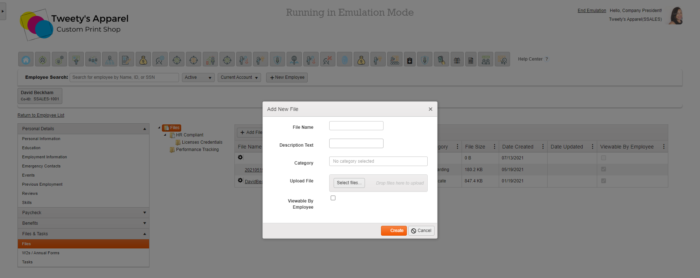
Because SDP Connect is cloud-based, you can easily and securely access employee records any time and anywhere you need them (even while working from home!). And with top-tier security and two-factor authentication (2FA), you don’t have to worry about any unauthorized individuals getting their hands on these important documents, unlike with a paper filing cabinet in the office.
Let’s Talk
Need a little extra support staying in compliance with employee files and recordkeeping requirements? No matter your situation, SDP has layers of HR support that can help. Learn more about our HR Support Services here. And don’t forget to follow us on Facebook, Twitter, and LinkedIn for even more business tips & news!
Photo by Anete Lusina from Pexels
