
Given the current hiring challenges facing most employers today, employee retention should be one of your HR department’s top priorities. Dips in morale–if not managed carefully–can destroy your company culture. As a result, you can risk losing your best employees.
How does low morale affect your business?
Workplace negativity, office politics, employee satisfaction, and other sources of low morale can take a toll throughout your organization.
For one thing, unhappy employees can lead to increased absenteeism, higher turnover rates, and lower productivity. But frustrated employees can also tarnish your employer reputation with negative online employee reviews.
How to improve morale by leveraging SDP Connect?
SDP Connect was designed to “connect” all aspects of your business in one place. While yes, that does include your business administrative services, it also includes connecting you and your employees.
Here are a few ways you can configure the system to conduct your own employee morale-boosting campaign.
1. Survey Employees
First and foremost, it’s important to start by understanding where your employees are at and how they feel about your business. In SDP Connect, you can easily gather this information using our built-in tasking module, Workflows.
To start, launch the Workflows module and select to create a new Date-Based Workflow with the Date Selection Criteria Trigger Type as Employee.
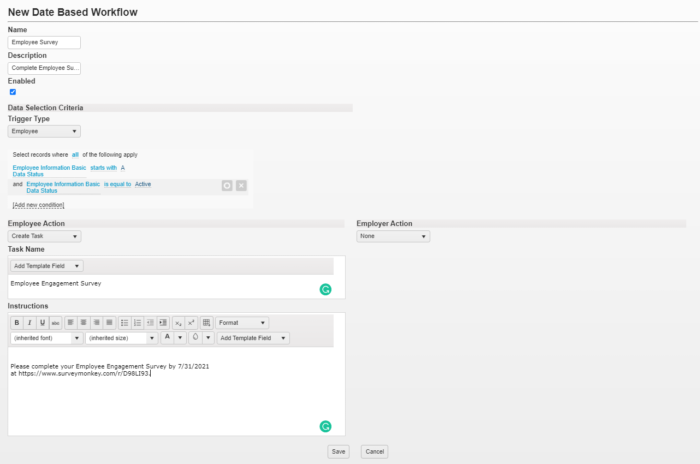
In the example above, we’ve selected the criteria to send this task to all Active employees. We’d recommend using a free survey tool like SurveyMonkey or ProProfs to create your employee survey. Then, set the Employee Action to Create Task and enter a link to the survey with instructions to complete it in the Instructions section.
This will trigger a Task Notification to employees meeting the specified criteria with a link for them to complete the task in their Task Management widget.
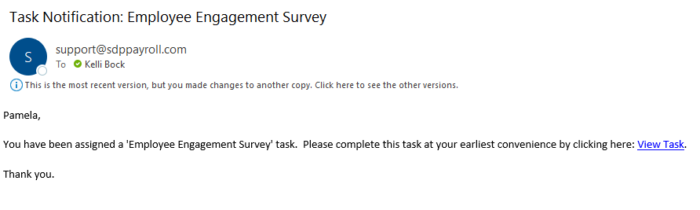
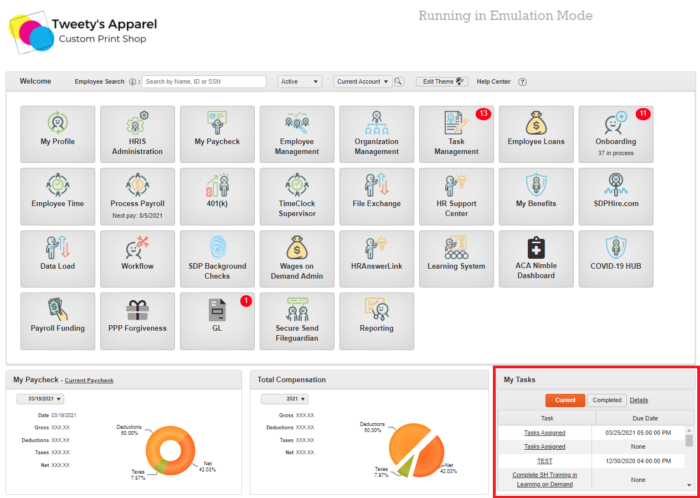
2. Review Your Company Policies
After reviewing your employees’ responses, the next step is to create company policies and practices to address the changes they would like to see in your organization.
For example, employees may report that they’d like to see changes to your company benefits structure or that they’re interested in flex work. The survey may also bring issues like concerns over promotion criteria or perceived favoritism to light.
Most likely, you will already have policies on some of these topics in place. However, your employee survey will be your litmus test to identify which policies need to be edited, updated, or added to fill in any gaps.
3. Update Your Employee Handbook
In conjunction with the policy review process, you will probably also need to update your employee handbook. Fortunately, that’s easy in SDP Connect.
We provide all of our clients free access to our HR Support Center, where you can find sample policies that can be easily customized to fit your business. And if you’re signed up for one of our higher-tiered HR services, we can even help you put together a completely compliant, custom handbook just for your organization.
Once your handbook is updated, simply add it to your Quick Links in SDP Connect to give employees instant access from any device, 24/7.
You can even create a Review and Approve workflow in the Workflows module by selecting New Campaign and using the Review and Approve Text workflow template so employees can acknowledge agreement right in the system.
4. Follow-Through & Transparency
When addressing employee complaints (or, constructive criticism 😉), it is critical that your strategy incorporates:
- Communication
- Transparency
- Follow-Through
Perception is reality. Unfortunately, if your employees don’t immediately see change, they may chock it up to “another failed management attempt and no real change.”
At SDP, following our employee engagement surveys, our leadership team publicly announces the meeting date and time that they will be reviewing employee feedback. During this meeting, they brainstorm solutions and plan a roadmap for how to solve them.
After the meeting, leaders provide a summary to all employees of the survey findings and how they plan to address them. Sometimes this falls entirely on management, while other times we will create “employee committees” to come up with solutions to pitch to management when needs are more abstract.
The most important thing is that your employees see follow-through from the top down. In fact, simply seeing management trying to improve is often enough to temporarily boost employee morale.
5. Spread Positivity & Recognition
Another way to boost employee morale is by making your workplace a source of positivity and recognition. A great way to accomplish this in SDP Connect is through the use of Welcome Messages.
Contrary to the name, Welcome Messages aren’t just for saying “Welcome”! We’ve seen employers use these for all sorts of creative communications, for example:
- Weekly inspirational quotes
- To promote upcoming team building events
- Employee of the month announcements
- In conjunction with “spirit week” activities
- Sharing progress towards company metrics
To learn more about Welcome Messages, how to create them, and how to schedule multiple for the future, check out our Help Center here.
6. Increase Team Unity
When fully maximized, SDP Connect can help you share key information with your team directly from their employee portal. Strategic messaging, company org charts, and workflows can help workers see how their work contributes to the overall business goals.
And when your team understands the bigger picture, it builds organizational unity.
Let’s Talk
SDP Connect has all the tools you need to boost morale and improve employee engagement. You can administer employee surveys, provide 24/7 employee handbook access, obtain policy change approvals, make company productivity announcements, employee recognition announcements, and so much more.
If you’d like to schedule a time to meet with our Partner Success Manager Jeanne Huynh to make sure you’re taking advantage of everything our system has to offer, you can book a time on her calendar here. And if you’re not a current SDP client, then click here to get in touch with us to see if partnering with SDP could be the right fit for your business.
Last but not least, don’t forget to follow us on Facebook, Twitter, and LinkedIn for even more business tips & news!
Photo by Andrea Piacquadio from Pexels
