
*Updated Mar. 12 with new information on DFEH deadline deferral option.
Starting this year, employers in California that have 100+ employees, regardless of location, must submit employee pay data reporting to the California Department of Fair Employment and Housing (DFEH) under SB 973 if they are also required to file a federal an EEO-1 Report.
SB 973 vs. EEO-1
EEO-1 Reporting Background
The EEO-1 Report has been around since Title VII of the Civil Rights Act was passed in 1967. Under this requirement, employers with 100+ employees at the federal level must report on the racial/ethnic and gender composition of their workforce by specific job categories. This is also known as “Component 1 Data”.
In 2019, certain employers were also required to report hours worked and pay data to the EEOC (“Component 2 Data”). However, as of this writing, Component 2 Data reporting requirements have been suspended.
SB 973 Reporting Differences
Now, California has expanded employer requirements to further combat pay inequality. SB 973 requires employers to also report hours worked and payment information to ensure businesses are paying employees equitably for race, gender, etc.
The DFEH pay data report is due by March 31, and annually thereafter. It will cover the previous calendar year (January through December), also known as the “reporting year”.
Additionally, the DFEH has created an online portal where employers must submit their data. The DFEH has also posted a User Guide, Report Template, and helpful FAQ page on their website.
Employee Count Eligibility
An employer is considered to have 100 employees if it either:
- Employed 100+ employees during the “snapshot period”, or
- Regularly employed 100+ employees in the reporting year
What does “regularly employed” mean?
“Regularly employed” refers to the recurring nature of a business, rather than a constant average. For example, say your business typically has a three-month season during a calendar year. If you employed 100+ employees during that season, then you “regularly employed” the requisite number of employees. As a result, your business would need to file a pay data report to DFEH if you are also required to file an EEO-1 Report.
What is the “snapshot period”?
The “snapshot period” is any pay period the employer chooses between October 1 and December 31 of the reporting year. Employers only need to provide pay data for employees who were employed during the snapshot period.
Some employers have noted that they have different pay periods. For example, the employer pays some employees on a bi-weekly schedule and others on a monthly basis. When asked for guidance on how to pick their snapshot period, the DFEH has responded by elaborating on the purpose of the snapshot period:
The Snapshot Period is not the period of time for calculating an employee’s pay or hours worked… Instead, the Snapshot Period is used by an employer only to identify its employees who must be reported on in the employer’s pay data report.
Per the DFEH, it does not matter whether an employee was paid during the Snapshot Period. Instead, DFEH only wants employers to provide pay data for the employees the business employed during this period.
Who is an “employee”?
For purposes of this law, employers should count the following as employees, regardless of whether they work in California or elsewhere:
- Everyone on payroll, including part-time workers;
- Everyone whom the employer must include in an EEO-1 report; and
- Everyone whose wages the employer must withhold Social Security taxes from.
Requesting Deferrals
While the official deadline for reporting is March 31, 2021, DFEH has given employers the option to request a deferral. In light of COVID-19 and the newly required pay data reporting, employers who submit a deferral request before March 31, 2021 using the DFEH form may be eligible for a later submission deadline of April 30, 2021.
For example, as SDP is still finalizing our CA Pay Data Report, our clients may request a deferral with the reason, “Reporting requires technology or infrastructure changes”.
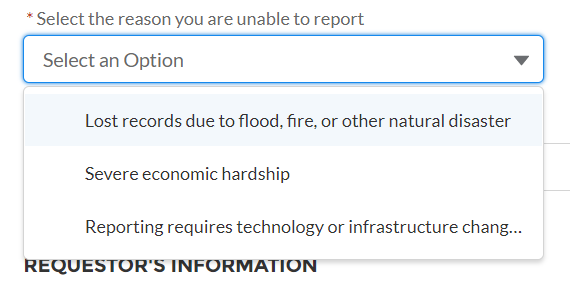
Next Steps
For a sample of what your Pay Data Report will look like, the DFEH has provided an Excel template you can download here. Additionally, you can find more information on the DFEH’s pay data reporting webpage and in SDP’s HR Support Center.
If you process payroll with Southland Data Processing, then you’re in luck! Our team is currently finalizing our process to package your data and generate this report. Once run, you will simply need to double-check and upload your data in the DFEH portal. Stay tuned for more information on this soon!
For now, review your employee demographics sections to make sure you’ve entered data in the following Employee Profile fields. Note: If you do not already have any of these fields on your employee profiles, please contact our team to enable them for your account!
- Personal Information > Gender
- Personal Information > Ethnicity
- Employment Information > EEO Class
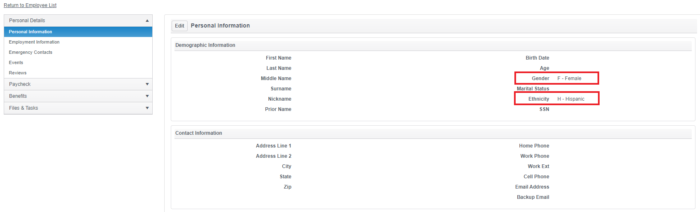
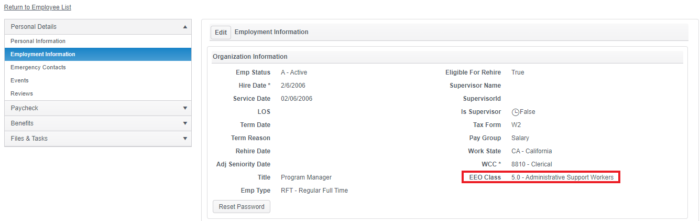
Our system will analyze each employee’s profile data and pay history to populate your report with the necessary codes and values.
If you fall below the 100 employee threshold, we still recommend beginning to use the system to collect your demographic data now. Most of the trends we see show that requirements of larger employers are slowly expanding to include small businesses as well.
Need a little extra support? No matter your situation, SDP has layers of HR support that can help. Learn more about our HR Support Services here. And don’t forget to follow us on Facebook, Twitter, and LinkedIn for even more business tips & news!
